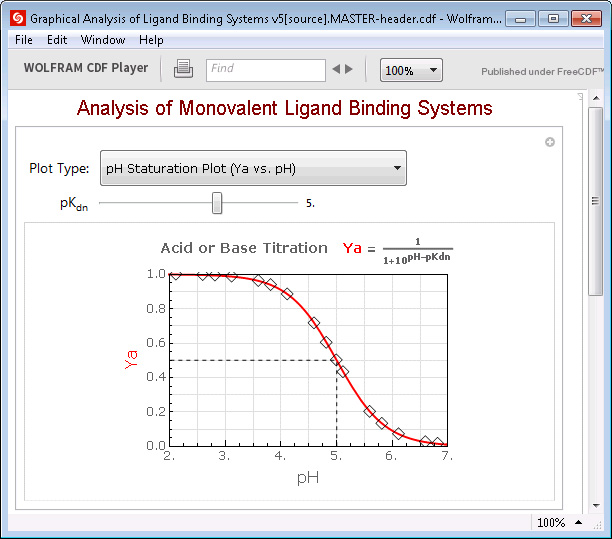Supplementary Information for the online
General
Biochemistry (MCDB W 108A) course in Summer Session A
Prof. Duane W. Sears, updated on
May 14, 2022
.
Course description. This course is desinged to introduce students to the structures and functions of proteins, including enzymes, with emphasis on some basic methods used for characterizing proteins in terms of their basic structural architecture, biological mechanisms of action, and biological regulation.
Course prerequities. Students are expected to have completed one full academic year of each the following three courses (or thier equivalents) earning grades of "C" or higher for these courses.
- General Chemistry
- Organic Chemistry
- Introductory Biology
Course textbook and syllabus.
The recommended textbook for this course is Lehninger Principles of Biochemistry, 6th ed. (2012) by D. L. Nelson and M. M. Cox. However, the 5th ed. of this textbook (2008) will suffice for most of the topics and material covered in this particular course. IF however you plan to take additional biochemistry courses, the 6th ed. is strongly recommended. The course syllabi for these two editions of the textbook can be downloaded as follows:
- The course syllabus (updated on 5/11/2022) textbook reading is based on Lehninger Principles of Biochemistry, 6th ed. (2012), the recommended text for this course.
- Lehninger Principles of Biochemistry, 5th ed (2008) covers most (but not all) of the topics but the corresponding information is located on different pages for the most part. Please note that a majority of the slide figures on the PowerPoint slides shown in this course were taken from the 6th editon and referenced according to the figure numbers and legends in that particular edition
Online course materials and activities. Several websites, such as those listed below, provide excellent and mostly accurate, up-to-date information about topics that are covered in this course.
Examination schedule. All online exams will be administered by GauchoSpace and proctored through Zoom by the course instructor and TAs.
- The 1st Midterm (a 90 min exam) will be scheduled during WEEK #3 with the exact date and time TBA.
- The 2nd Midterm (a 90 min exam) will be scheduled during WEEK #5 with the exact date and time TBA.
- The Final (a 3 hr exam) will be scheduled during WEEK #6 on the the last Friday of the course with the exact time TBA.
Examination guidelines and regulations. Important information. Please read!:
- The exams in this course will mainly emphasize problem
solving, data analysis, and concept mastery as opposed to rote memorization. Thus, in studying for the exams, you
should focus on understanding the concepts well enough to apply them in problem solving situations.
- All examinations will be open resource in that you will be allowed access to all of your course materials, including -- but not limited to -- your textbook, your lecture notes, the lecture slides, etc.
- Note that all digital resources you wish to use must be stored on the physical drive of the computer used for the exam or plugged-in memory stick or flash drive but NOT accessed through the Internet, such as a cloud drive.
Exam restrictions.
- Except for being allowed to access your digital resources on your memory stick plugged into a UCSB computer lab computer, you are not permitted access to information from another computer, including but not limited to laptops, tablets, Google glasses, smart phones, smart watches, etc.. You get the picture.
- You are also not permitted to correspond with anyone in any way while the exam is in progress, including but not limited to texting, cell phoning, tweeting, snap chatting, face booking, sign languaging, etc. Again, you get the picture.
- Finally, you are not permitted open access to the Internet.
Exam proctoring. All three exams will be proctored by signing into a Zoom meeting hosted by one of the instructors.
- Thus, the desktop or laptop computer you use needs to have a functioning webcam that will be left ON for the duration of the exam, but with the Zoom audio MUTED.
- After you have logged into the Zoom session, the instructor will provide you with the exam password, which you need to start the exam and the countdown timer.
- To ask the instructor a question or ask for a brief bathroom break, for example, you can chat directly with the instructor via the Zoom chat box ..
Recommended browser and plugins for some of the online course activities:
- Most standard browsers and operating systems should be compatible with the examples of online activities shown below as often encountered in this course.
- You should be able to see and manipulate the interactive JSmol image shown below.
- Note that the CDF player works only with certain operating systems and you may or may not be able to get this particular course feature working on your system. These interactive activities are redundant however with many other activities designed for this course.
- If you use FireFox, it is recommended that you change the default “Portable Document Format (PDF)” viewer setting to “Use Adobe Acrobat (in Firefox)” because PDFs viewed with the
default setting are unacceptibly grainy in appearance. Click on this URL for instructions on changing the default PDF viewer settting.
Embedded interactive 3-D structure of whale
OxyMyoglobin (1mbo.pdb) rendered with JSMolvisualization software.
- To change specific preprogrammed features of this structure, click on the toggle boxes above.
- For X-axis or Y-axis rotation, move the mouse vertically (up or down) while holding the mouse button down.
- For Z-axis rotation, move the mouse horizonantally while holding the mouse button and Shift key down.
- To enlarge (zoom into) or diminish (zoom out from) the structure) move the mouse vertically while holding the mouse button and Shift key down.
NOTE: Many webpages on this site display interactive 3D images of macromolecules rendered with JSmol, like that shown above, but no added software installation is necessary.
|
CDF Player activity for analyzing monovalent acid/base equilibrium reactions.
|
- CLICK HERE to download the most recent version of Wolfram Mathematica's CDF Player for your computer's operating system.
- Follow the online instructions for installing the stand-alone CDF program file on your computer and then click the "Launch" button to open the CDF player window.
- To download the CDF file corresponding to the interactive graph shown in the static image below CLICK ON THIS IMAGE and save the file to a folder where it can easily be found and stored with other CDF activity files that are posted throughout the instructional biochemistry website.
- Open the downloaded file with the CDF player in order to analyze the properties of monovalent acid-base equilibrium reactions by selecting different graphical representations from the pulldown menu button at the top and by moving the horizontal slider to interactively change the dissociation constant (or pKdn) of the acid.
|
|
Click on the image below to download and save this CDF player activity file.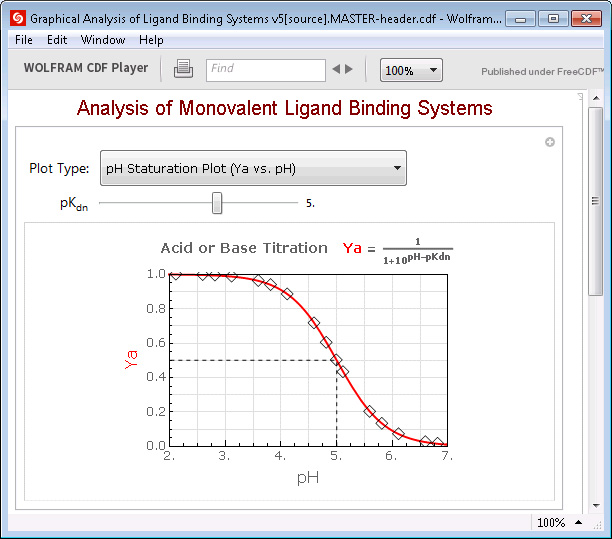
Nicholas Clayton and Duane W. Sears (c) 2011, University of California Santa Barbara.
|